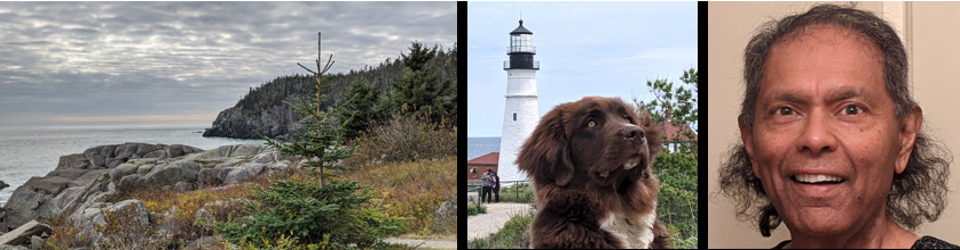by Anura Guruge
on November 30, 2021

55 minutes to restart my 6 week old PC after this feature update. I have never seen anything like this & I have been using computers since 1969 (which as 52 years ago).
For 45 nerve wracking minutes BOTH my monitors were solid BLACK. Noting. No rotating icons, no progress bars … NOTHING. NADA. Just black screens. Nothing to indicate that anything was taking place. It looked dead, very dead.

I had to call my PC guy — who luckily had already encountered this ‘dead computer’ scenario with a couple of his other clients. He told me to sit tight. Give it at least an hour. After 45 minutes the ‘ASUS’ logo from the motherboard appeared. But, nothing else. But, at least the screens were no longer solid black — dead. Then about 5 minutes later a rotating circle (as in Windows) appeared on the ASUS screen. Another 5 minutes later Windows 10 was up — as if nothing had happened.
This is NOT acceptable — not in 2021.
There should be at least some indication that the PC is still doing something — as opposed to looking dead.
Given that I was on Windows 7 for many years, WITHOUT any Windows Updates I had forgotten how dreadful the update process is. It has NOT got any better from what it was 12 years ago. AMAZING.
To be fair, the ‘Do You Want to RESTART‘ message did indicate that I could wait until the PC was ‘inactive’ prior to the restart. I should have taken the hint. I just don’t like having my PC restart all by itself when I am not around. I had NO IDEA it would take 55 nerve wracking minutes.
A BIG THANK YOU for ‘Robert Tarket‘ of ‘Rx Computers of Rochester‘ (NH) for reassuring me & telling me to hang on despite the interminable wait.