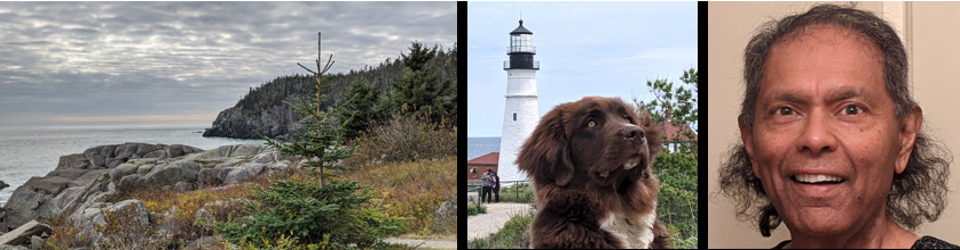by Anura Guruge
on December 10, 2022


First & foremost eero Support has been very forthcoming. I am happy about that. Within minutes of my post (a couple of days ago) that my new eero 6 network is SLOWER than my old eero 5 network they reached out to me. I am impressed & pleased.
I had to draw a network diagram for them. What I show above is a slightly simplified version of that.
I put it here, as a post, MAINLY for my own use! My blogs (& I have a couple that are private) serve as my journals — a record of my convoluted life. This way I can go searching for things down the road. I know the keywords I will use: “network diagram”. Bingo. I will be able to find this years from now. I just went & checked some of my older diagrams — which were fancier.