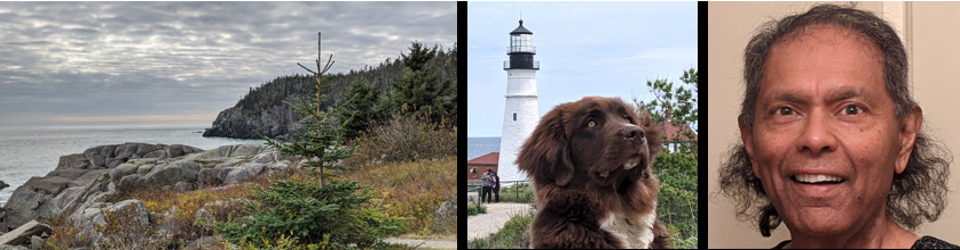by Anura Guruge
on April 6, 2022

The Station & Album Cover display screen you used to get on Sirius XM.
No longer there. Or at least I can get it.
Hit the station. Color on Sirius XM menu changes to BLUE (which is new, & much needed). That is it.





I have done a long post with more pictures & even a YouTube video on what was the 2022 XC60 screen freeze problem. So you can see the old screens there. OK?

So, as you can see from the image directly above Volvo did promise that Version 2.0 will improve radio stability.
As many of us know, to our chagrin & cost, one of the BIGGEST radio issues was the screen freeze.
Well, they have sure fixed that. We (or at least I) don’t get those screens anymore! So they can’t freeze. Amaing.
I just spoke with the amazingly & always HELPFUL Service Manager at my ‘local’ dealership. She has asked me to contact ‘Volvo Care’ & ask them to open a ticket on this. I will do that this afternoon.
I just had an e-mail from a ‘Volvo Forums‘ member saying that album covers are now being displayed for Bluetooth Media. I have NOT tried that. I don’t listen to music via Bluetooth. I am 100% Sirius XM.