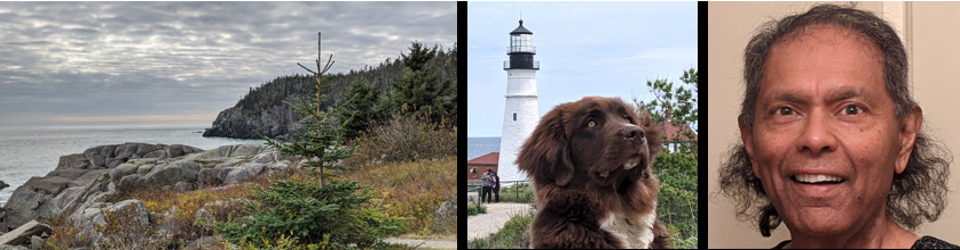by Anura Guruge
on October 21, 2022
Follow Anura Guruge on WordPress.com

I discovered this, to my cost & horror, earlier today. I was rushing ahead to get a new paperback published. I had been working on the cover, heads down, all day, & now that it was done I wanted it submitted for publishing BEFORE the weekend. So, I was rushing, even more than I normally do when I get close to having a book ready.
This book, my 38th, was a FIRST for I. My first photo book. Yep, a photo book with a very few words! Who would have thought. It also happened to be the FIRST paperback I have published where the whole book (bar the cover) was in just ONE MS Word document.
All of my other paperbacks are split across MULTIPLE Word documents. These days I have, at a minimum, this set of Word documents per paperback book: front matter, TOC, Preface, Notes, body I, body II …, backmatter, Index, last_pages. I create a PDF from each & then use the PDF merge function to create the final book image PDF. {By the way, for the last 10-months — & as such last 3 books — I use, with great success ‘Foxit PDF Editor Pro‘.
In this case, with this short, i.e., 53-page, page I had all 53 pages in one Word file.
That was ‘the mistake’. In my hurry I forgot to create a PDF! YES. I forgot to make a PDF. I am still in disbelief & SHOCK. I, Anura Guruge, FORGOT to MAKE A PDF! Has to be dotage. I might have to stop this writing/publishing lark soon IF I continue to make mistakes like this.
KDP {happily} let me submit the Word file without a demur — or a warning saying “Are you sure you don’t have a PDF?”
My first intimation that something was different was when I launched the mandatory ‘Book Previewer’. WOW! It was quick. Like near instantaneous. I should have realized that something was wrong then. I didn’t. Old age.
Then to my horror the book was a MESS. Margins were off & that screwed up the pagination. The book was 59 pages long as opposed to my 53. SO, here is another strange thing. Though we are only talking FRACTIONS my cover size should have been wrong. KDP should have flagged me. I was beyond distressed.
Like a crazy person I started editing my Word file to resubmit WHEN it hit me. WHAT ARE YOU DOING? You don’t submit Word files to KDP, you submit PDFs.
It was a HUGE RELIEF to discover that the fix was simple. Just create a new PDF & submit that. That is exactly what I did.
The Preview process took much, much longer. But, my book looked like what it should. It was also at 53-pages.
So, I am doing this post as a HEADS-UP for you. Just make sure you submit the RIGHT file type to KDP. KDP is NOT going to flag you. {I think they should}