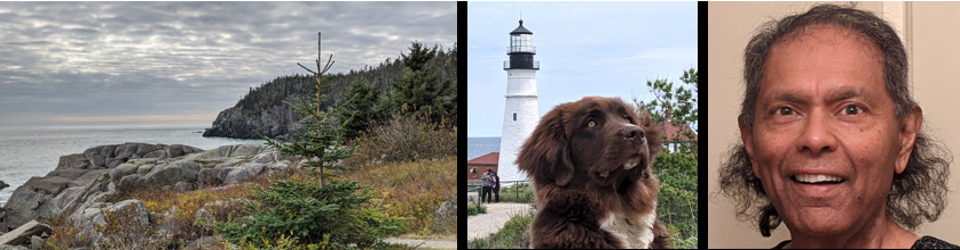by Anura Guruge
on September 30, 2024
‘Google‘ has made linking custom domain names (especially at ‘GoDaddy‘) to ‘Google Sites‘ Websites that much more easier. But, in doing so they changed the process. It is NOT what it was even in late 2023. So, this post is just to give you a heads up & some tips.
BIGGEST CHANGE. You no longer have to add ‘A Records‘ to DNS.
Got that? No ‘A Records’. No ‘A Records’. Yes, in the past you needed two A-records. No longer.
All you need is ONE ‘CNAME www’ record.
Got that? All you need is one ‘CNAME www‘ record in DNS.
It works, & it works well.
Also they have SIMPLIFIED, greatly, domain name VERIFICATION with GoDaddy.
They have a special GoDaddy drop-down ….
Use that. YOU NO LONGER need to add TXT records. Got that. NO TXT records.
I recommend that you VERIFY your domain name at GoDaddy, using ‘Google Search Console’ BEFORE you try to add the domain. Got that? Verify first, outside of SITES. Then go to SITES.
All you need for GoDaddy verification is to logon to GoDaddy when the process is taking place. Very slick & fast.
One last thing & this tripped me up.
Go to SHARING in SITES (see image at TOP) & make sure custom domain is PUBLIC.
Got that? Go into SHARING & turn OFF ‘Restricted‘. Easy enough.
OK.
This should help.